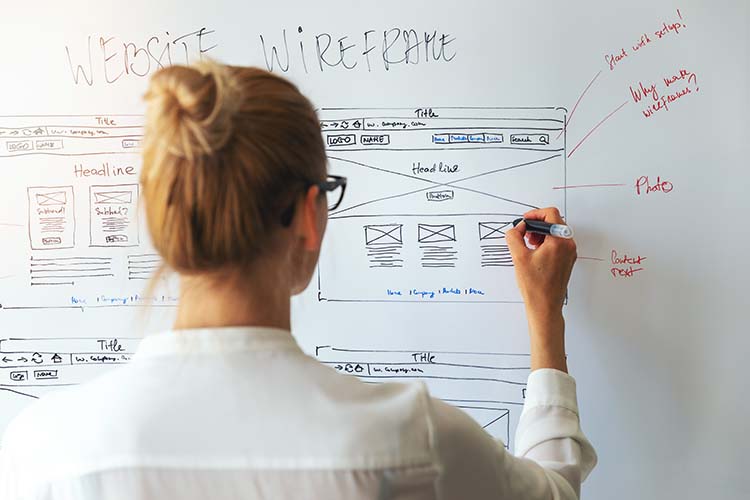Website Redesign Checklist
Embarking on a website redesign can be both an exciting and daunting endeavor. Whether you are starting from scratch or refining an existing design, this guide provides a structured approach to navigate the complexities of redesigning your website effectively.
1. Platform Selection
Before engaging with a website designer, it’s crucial to decide on the platform that best suits your needs:
- Wix: Ideal for solopreneurs needing a visually appealing site without extensive coding skills. It offers affordability with plans starting at $17/month but has limitations in SEO customization and advanced design features. Learn more about Wix.
- Squarespace: A step up from Wix, offering more design flexibility but still less SEO and customization compared to WordPress. Explore Squarespace.
- WordPress: Highly favored by intermediate to expert developers for its extensive customization capabilities. Plugins like Yoast SEO and Rank Math aid in optimizing your site. Discover WordPress.
2. Brand Strategy
Understanding your brand identity is paramount. If you’re unsure about your brand’s core values and messaging, consider attending a Brand Strategy Workshop. Your website’s design and content should be a reflection of your brand, beyond just the logo.
3. Budgeting for Redesign
Costs can vary significantly based on the complexity of your site and the expertise of your chosen professionals:
- Agencies: Typically charge between $7,000 to $75,000.
- Freelancers: Rates range from $2,000 to $25,000.
- DIY Solutions: Cost between $300 and $5,000 depending on scope.
4. Design and Optimization Tools
For WordPress users, consider using the Divi Builder to enhance design flexibility and site optimization. Transitioning to Divi can improve site aesthetics and lower bounce rates by keeping visitors engaged longer.
5. Personalization and Preferences
Personal taste plays a significant role in website design. Identify your preferences in color schemes, typography, and overall aesthetics by reviewing other websites that inspire you. Maintain consistency throughout your site to strengthen your brand identity. You may want to lean on your website designer or brand strategist to help you with #5 in your website redesign checklist.
6. Developing Strategic Alliances
Effective SEO isn’t just about keywords; it’s also about building online alliances. Quality backlinks from reputable sites can drive traffic and elevate your site’s credibility. Focus on crafting meaningful anchor texts that enhance your SEO efforts.
7. Hosting and Security
Choosing the right hosting provider is critical for your website’s performance and reliability. Companies like Liquid Web offer robust services with excellent customer support. Ensure your site’s security by regularly updating software, using strong passwords, and installing security plugins like Wordfence. Wordfence protects your web platform from threats like hacking, malware, and data breaches. In addition, use SSL certificates for secure connections, and regularly update your software and plugins.
8. Domain Registration
Your domain name is part of your brand’s online identity. Register a domain that is memorable and reflects your brand’s essence with providers like GoDaddy or Namecheap. Ensure it is easy to spell, and type, and remember to make it accessible to your audience.
9. SEO and Content Strategy
Develop a comprehensive SEO strategy that includes:
- Keyword Research: Identify keywords that your audience is searching for.
- Content Optimization: Craft content centered around your primary keywords.
- Promotion: Utilize your digital platforms to share and promote your content.
- Link Building: Earn backlinks to boost your domain authority.
10. Functionality and User Experience
Your website should not only look good but also function seamlessly. Prioritize SEO to enhance discoverability. Create a user-friendly experience that builds trust and educates your audience. Implementing strategic CTAs can help convert visitors into leads and customers.
11. Ongoing Maintenance and Testing
Regularly test your website for usability and keep improving based on user feedback. Maintain engagement with your audience by updating content and optimizing performance continuously. Your website designer likely offers monthly services to keep your plugins, theme, and security of your site updated. Don’t forget to ask about website backups and what happens when your website goes down. Who is responsible? What are the expenses?
Conclusion A website redesign involves numerous elements from choosing the right platform to effectively promoting your redesigned site. By following this comprehensive checklist, you can ensure a successful redesign that not only looks great but also performs well, aligns with your brand strategy, and meets the needs of your target audience.
For further guidance and building out your website redesign checklist, explore A List Apart for more insights on design and content strategy or Moz’s Beginner’s Guide to SEO for a deeper understanding of search engine optimization.